- FREE SHIPPING On all orders
- SUPPORT 24/7 We support online 24 hours a Day
For all the graphic designers working in the flourishing industry of custom-printed packaging solutions, it’s very essential to know about raster and vector image file formats. Whether you’re designing digital photos, graphical images, a brand’s unique logos, or other online illustrations, you’ll always encounter these two famous file types. Being the main groupings of image format in digital artwork, raster and vector-based file formats have their own specifications and functionalities.
Not all the box surfaces are equally suitable for both, nor do they perform the same function on each packaging surface. Therefore, it’s really essential to understand their major differences. That’s why we have designed this comprehensive guide. Here, you’ll find a detailed description of the key differences, uses, and famous file types in which raster and vector images are formed and saved. So, let’s begin and boost the understanding of designing highly professional custom graphical illustrations for bespoke product packaging solutions.

As shared above, raster is a famous type of digital image file that represents visuals using a grid of pixels (tiny squares). Here, each pixel has a unique color value, and this is the distinction of this advanced-quality digital file format. Raster image files are resolution-dependent. It means, the more the quantity is tied to the number of pixels per inch (PPI or DPI), the higher the resolution of the image. This way, customers can get a high-detailed graphical printing on custom packaging boxes.
The following are some of the unique characteristics of raster image files that stand out among the expert custom box designers and manufacturers:
These best-quality digital image files emerged in the 1950s and 1960s with the development of cathode-ray tube displays and early computer monitors. Dating back to the early days of digital imaging, raster image formats became the standard for graphic interfaces, publishing, and digital photography during the 1980s and 1990s, when computer systems were upscaled to an advanced level.
Alongside the rise of digital design and printing technologies, raster files entered the field of custom packaging and packaging. Here’s how they are used in this industry to give remarkable results:

The following are some of the major file formats in which raster images are designed and saved for a professional and memorable 3D experience:

It’s an advanced digital graphic file that uses mathematical equations and geometric primitives, such as points, lines, curves, and other features, to represent images. Unlike a raster image file, it doesn’t show graphics in pixels. A vector image, storing data in shapes, lines, and fills, can be scaled up to any level without losing clarity and quality. Hence, it’s highly famous for its small-size file format, editability, precision, and matchless scalability. In custom box printing, a vector image file is the top pick in CNC cutting, laser engraving, and imprinting unique branding details.

From the 198s to the 1990s, vector graphics came into existence with the rise of Adobe Illustrator and CorelDraw. Being essential for logo and type designs, these graphics became the industry standard in the digital printing industry in the early 2000s. Brands started using them to create high-end, sharp, and clean graphic illustrations for their packaging solutions. With the advancement in laser engraving, digital die-cutting, and on-demand custom printing from 2010 to 2020, the vector image files became a key in the packaging and printing industry for creating:
Currently, a vector image file is one of the major needs in the e-commerce packaging industry. It’s central to high-end custom packaging, sustainable short runs, and digital tools for product design.
Advanced File Formats in which Vector Images are Saved & Accepted
The following are some of the most advanced and famous vector-based image file formats, highly accepted by businesses in the custom packaging and printing industry:
Hence, there is a brief overview of the raster and vector-based images and file formats in a tabular form for a better understanding:
| Feature | Raster Images | Vector Images |
| Composition | Pixels (grid of colored dots) | Paths, lines, curves, and shapes |
| Scalability | Loses quality when scaled up | Infinite scalability without quality loss |
| Best For | Photos, detailed imagery | Logos, icons, illustrations, typography |
| File Size | Generally larger (esp. high-res images) | Generally smaller and more efficient |
| Editability | Harder to edit individual elements | Easily editable and flexible |
| Common Formats | JPEG, PNG, GIF, BMP, TIFF | SVG, AI, EPS, PDF, CDR, DXF |
| Software Examples | Photoshop, GIMP, Paint | Illustrator, CorelDRAW, Inkscape, AutoCAD |
| Web Use | Widely used (photos, UI elements) | Increasingly used for scalable graphics |
Let every branding and product detail pop up on custom-printed packaging boxes! Reach out to CPP Boxes and ensure a top-quality and high-resolution printing of vector and raster-based images on demand. Contact us today at 888-395-0493 or quotes@cppboxes.com and get the ultimate results as per your needs and demands.
This design offers good protection and a premium unboxing experience.
GET YOUR QUOTE
.webp)

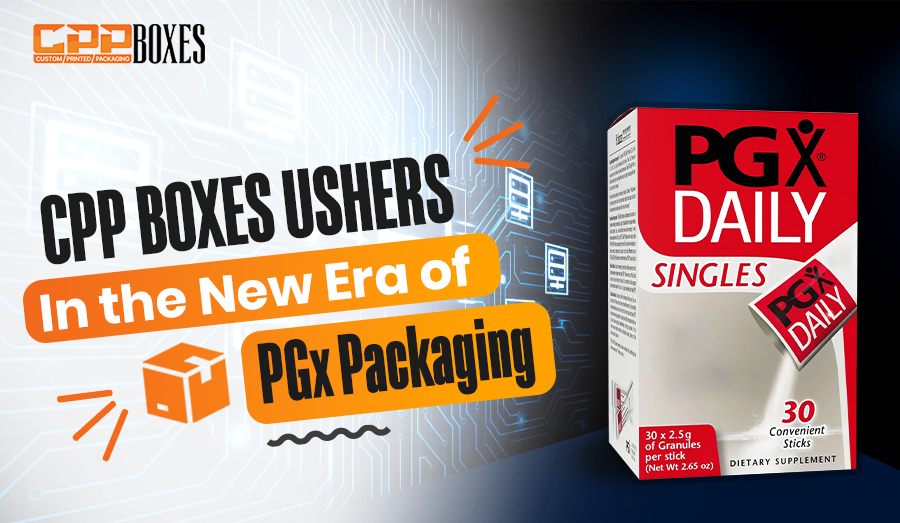
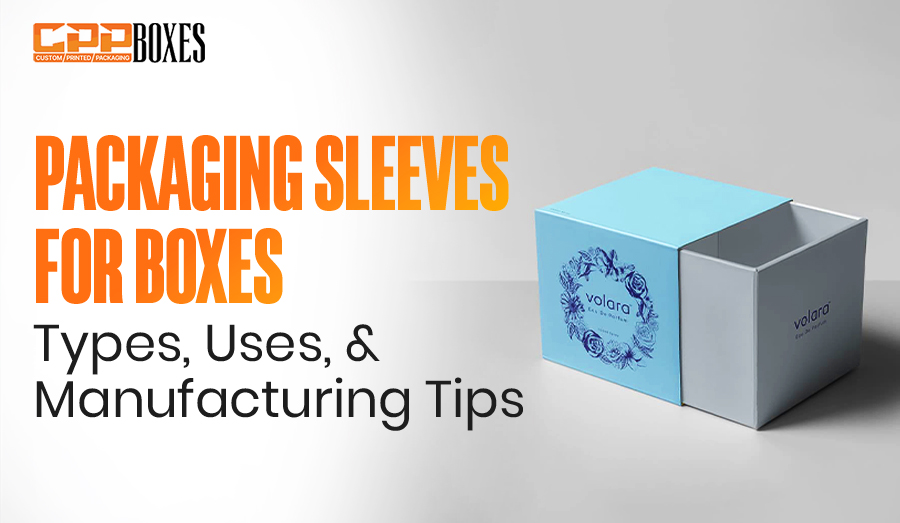

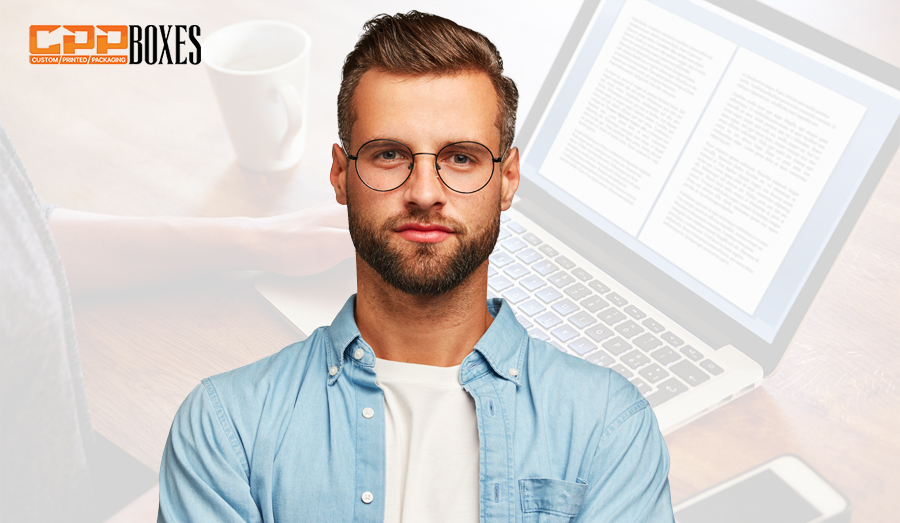
Blake Harper is an experienced and dedicated packaging engineer with a deep passion for creating innovative, sustainable, and cost-effective packaging solutions. He holds a degree in Packaging Engineering, where he gained a strong foundation in materials science, product design, and manufacturing processes. With years of hands-on experience, Blake has honed his skills in optimizing packaging designs for a wide range of industries, including consumer goods, electronics, and food packaging.
Currently, Blake has been with CPP Boxes, a leading packaging solutions provider, for several years, where he has played a key role in designing packaging that balances functionality, cost efficiency, and sustainability. His work at CPP Boxes has involved designing protective packaging, improving supply chain logistics, and developing eco-friendly solutions that reduce waste and environmental impact.
Blake's expertise lies in selecting the right materials, creating structural designs that maximize protection and minimize costs, and ensuring that packaging meets both consumer expectations and industry standards. His approach integrates creativity with technical know-how, always striving for solutions that are both practical and innovative.
Passionate about environmental sustainability, Blake is always exploring new ways to incorporate eco-friendly practices into his work. He is committed to advancing packaging technologies and methodologies that reduce waste, improve recyclability, and contribute to a more sustainable future. Throughout his career, Blake has become known for his strong problem-solving skills, attention to detail, and his ability to collaborate effectively with cross-functional teams to meet project goals.
Over-debossing is used in prin...
June 12, 2025
Custom-printed packaging is far more than enclosing and p...
June 12, 2025